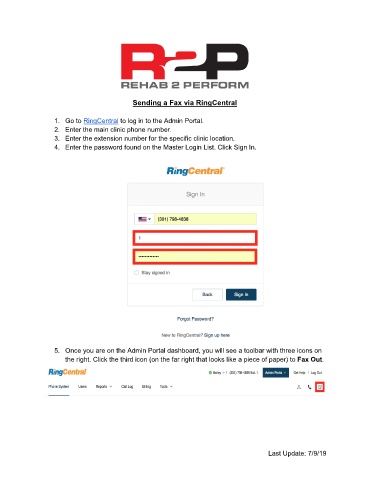Page 42 - R2P Front Desk Manual v1
P. 42
Sending a Fax via RingCentral
1. Go to RingCentral to log in to the Admin Portal.
2. Enter the main clinic phone number.
3. Enter the extension number for the specific clinic location.
4. Enter the password found on the Master Login List. Click Sign In.
5. Once you are on the Admin Portal dashboard, you will see a toolbar with three icons on
the right. Click the third icon (on the far right that looks like a piece of paper) to Fax Out.
Last Update: 7/9/19