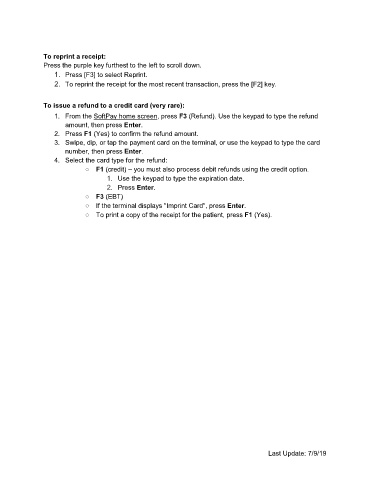Page 50 - R2P Front Desk Manual v1
P. 50
To reprint a receipt:
Press the purple key furthest to the left to scroll down.
1. Press [F3] to select Reprint.
2. To reprint the receipt for the most recent transaction, press the [F2] key.
To issue a refund to a credit card (very rare):
1. From the SoftPay home screen, press F3 (Refund). Use the keypad to type the refund
amount, then press Enter.
2. Press F1 (Yes) to confirm the refund amount.
3. Swipe, dip, or tap the payment card on the terminal, or use the keypad to type the card
number, then press Enter.
4. Select the card type for the refund:
○ F1 (credit) – you must also process debit refunds using the credit option.
1. Use the keypad to type the expiration date.
2. Press Enter.
○ F3 (EBT)
○ If the terminal displays "Imprint Card", press Enter.
○ To print a copy of the receipt for the patient, press F1 (Yes).
Last Update: 7/9/19