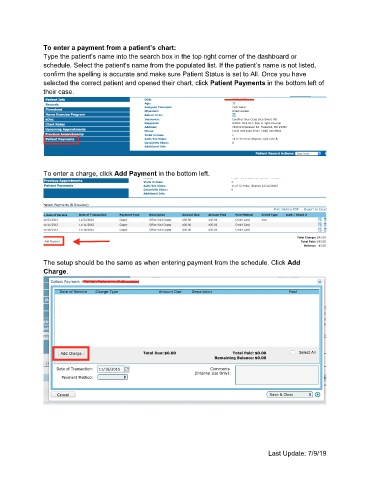Page 55 - R2P Front Desk Manual v1
P. 55
To enter a payment from a patient’s chart:
Type the patient’s name into the search box in the top right corner of the dashboard or
schedule. Select the patient's name from the populated list. If the patient’s name is not listed,
confirm the spelling is accurate and make sure Patient Status is set to All. Once you have
selected the correct patient and opened their chart, click Patient Payments in the bottom left of
their case.
To enter a charge, click Add Payment in the bottom left.
The setup should be the same as when entering payment from the schedule. Click Add
Charge.
Last Update: 7/9/19