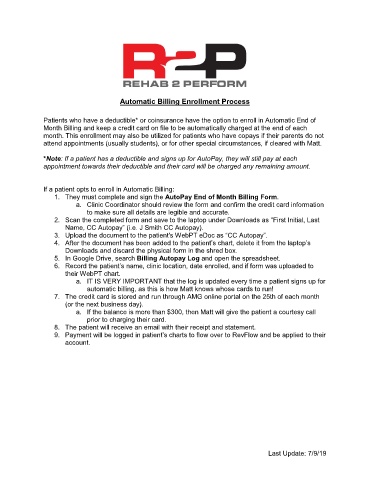Page 58 - R2P Front Desk Manual v1
P. 58
Automatic Billing Enrollment Process
Patients who have a deductible* or coinsurance have the option to enroll in Automatic End of
Month Billing and keep a credit card on file to be automatically charged at the end of each
month. This enrollment may also be utilized for patients who have copays if their parents do not
attend appointments (usually students), or for other special circumstances, if cleared with Matt.
*Note: If a patient has a deductible and signs up for AutoPay, they will still pay at each
appointment towards their deductible and their card will be charged any remaining amount.
If a patient opts to enroll in Automatic Billing:
1. They must complete and sign the AutoPay End of Month Billing Form.
a. Clinic Coordinator should review the form and confirm the credit card information
to make sure all details are legible and accurate.
2. Scan the completed form and save to the laptop under Downloads as “First Initial, Last
Name, CC Autopay” (i.e. J Smith CC Autopay).
3. Upload the document to the patient's WebPT eDoc as “CC Autopay”.
4. After the document has been added to the patient’s chart, delete it from the laptop’s
Downloads and discard the physical form in the shred box.
5. In Google Drive, search Billing Autopay Log and open the spreadsheet.
6. Record the patient’s name, clinic location, date enrolled, and if form was uploaded to
their WebPT chart.
a. IT IS VERY IMPORTANT that the log is updated every time a patient signs up for
automatic billing, as this is how Matt knows whose cards to run!
7. The credit card is stored and run through AMG online portal on the 25th of each month
(or the next business day).
a. If the balance is more than $300, then Matt will give the patient a courtesy call
prior to charging their card.
8. The patient will receive an email with their receipt and statement.
9. Payment will be logged in patient’s charts to flow over to RevFlow and be applied to their
account.
Last Update: 7/9/19