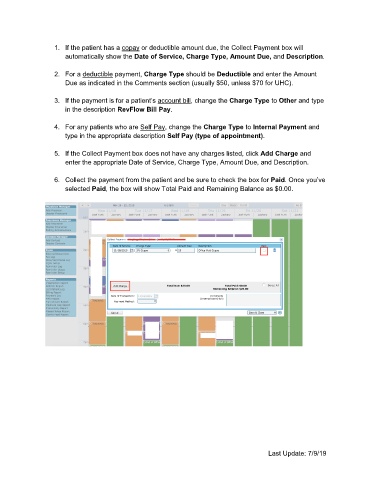Page 53 - R2P Front Desk Manual v1
P. 53
1. If the patient has a copay or deductible amount due, the Collect Payment box will
automatically show the Date of Service, Charge Type, Amount Due, and Description.
2. For a deductible payment, Charge Type should be Deductible and enter the Amount
Due as indicated in the Comments section (usually $50, unless $70 for UHC).
3. If the payment is for a patient’s account bill, change the Charge Type to Other and type
in the description RevFlow Bill Pay.
4. For any patients who are Self Pay, change the Charge Type to Internal Payment and
type in the appropriate description Self Pay (type of appointment).
5. If the Collect Payment box does not have any charges listed, click Add Charge and
enter the appropriate Date of Service, Charge Type, Amount Due, and Description.
6. Collect the payment from the patient and be sure to check the box for Paid. Once you’ve
selected Paid, the box will show Total Paid and Remaining Balance as $0.00.
Last Update: 7/9/19