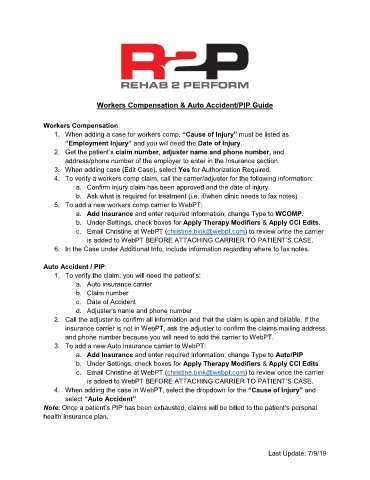Page 64 - R2P Front Desk Manual v1
P. 64
Workers Compensation & Auto Accident/PIP Guide
Workers Compensation:
1. When adding a case for workers comp, “Cause of Injury” must be listed as
“Employment Injury” and you will need the Date of Injury.
2. Get the patient’s claim number, adjuster name and phone number, and
address/phone number of the employer to enter in the Insurance section.
3. When adding case (Edit Case), select Yes for Authorization Required.
4. To verify a workers comp claim, call the carrier/adjuster for the following information:
a. Confirm injury claim has been approved and the date of injury
b. Ask what is required for treatment (i.e. if/when clinic needs to fax notes)
5. To add a new workers comp carrier to WebPT:
a. Add Insurance and enter required information; change Type to WCOMP.
b. Under Settings, check boxes for Apply Therapy Modifiers & Apply CCI Edits.
c. Email Christine at WebPT (christine.bink@webpt.com) to review once the carrier
is added to WebPT BEFORE ATTACHING CARRIER TO PATIENT’S CASE.
6. In the Case under Additional Info, include information regarding where to fax notes.
Auto Accident / PIP:
1. To verify the claim, you will need the patient’s:
a. Auto insurance carrier
b. Claim number
c. Date of Accident
d. Adjuster's name and phone number
2. Call the adjuster to confirm all information and that the claim is open and billable. If the
insurance carrier is not in WebPT, ask the adjuster to confirm the claims mailing address
and phone number because you will need to add the carrier to WebPT.
3. To add a new Auto Insurance carrier to WebPT:
a. Add Insurance and enter required information; change Type to Auto/PIP
b. Under Settings, check boxes for Apply Therapy Modifiers & Apply CCI Edits
c. Email Christine at WebPT (christine.bink@webpt.com) to review once the carrier
is added to WebPT BEFORE ATTACHING CARRIER TO PATIENT’S CASE.
4. When adding the case in WebPT, select the dropdown for the “Cause of Injury” and
select “Auto Accident”
Note: Once a patient’s PIP has been exhausted, claims will be billed to the patient’s personal
health insurance plan.
Last Update: 7/9/19