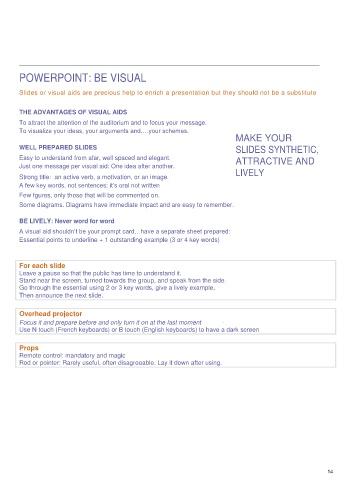Page 20 - IMPACT BOOKLET
P. 20
POWERPOINT: BE VISUAL
Slides or visual aids are precious help to enrich a presentation but they should not be a substitute
THE ADVANTAGES OF VISUAL AIDS
To attract the attention of the auditorium and to focus your message.
To visualize your ideas, your arguments and….your schemes.
MAKE YOUR
WELL PREPARED SLIDES SLIDES SYNTHETIC,
Easy to understand from afar, well spaced and elegant. ATTRACTIVE AND
Just one message per visual aid: One idea after another.
Strong title: an active verb, a motivation, or an image. LIVELY
A few key words, not sentences: it’s oral not written
Few fgures, only those that will be commented on.
Some diagrams. Diagrams have immediate impact and are easy to remember.
BE LIVELY: Never word for word
A visual aid shouldn’t be your prompt card…have a separate sheet prepared:
Essential points to underline + 1 outstanding example (3 or 4 key words)
For each slide
Leave a pause so that the public has time to understand it.
Stand near the screen, turned towards the group, and speak from the side.
Go through the essential using 2 or 3 key words, give a lively example,
Then announce the next slide.
Overhead projector
Focus it and prepare before and only turn it on at the last moment .
Use N touch (French keyboards) or B touch (English keyboards) to have a dark screen
Props
Remote control: mandatory and magic
Rod or pointer: Rarely useful, often disagreeable. Lay it down after using.
14