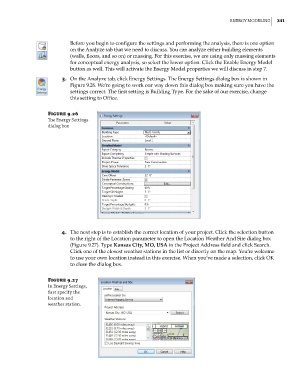Page 375 - Divyank Tyagi
P. 375
|
energy MoDeling 341
Before you begin to configure the settings and performing the analysis, there is one option
on the Analyze tab that we need to discuss. You can analyze either building elements
(walls, floors, and so on) or massing. For this exercise, we are using only massing elements
for conceptual energy analysis, so select the lower option. Click the Enable Energy Model
button as well. This will activate the Energy Model properties we will discuss in step 7.
3. On the Analyze tab, click Energy Settings. The Energy Settings dialog box is shown in
Figure 9.26. We’re going to work our way down this dialog box making sure you have the
settings correct. The first setting is Building Type. For the sake of our exercise, change
this setting to Office.
Figure 9.26
The energy settings
dialog box
4. The next step is to establish the correct location of your project. Click the selection button
to the right of the Location parameter to open the Location Weather And Site dialog box
(Figure 9.27). Type Kansas City, MO, USA in the Project Address field and click Search.
Click one of the closest weather stations in the list or directly on the map. You’re welcome
to use your own location instead in this exercise. When you’ve made a selection, click OK
to close the dialog box.
Figure 9.27
in energy settings,
first specify the
location and
weather station.
c09.indd 341 5/3/2014 11:01:07 AM