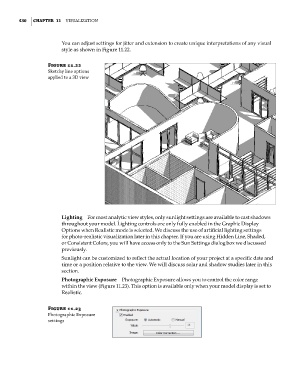Page 464 - Divyank Tyagi
P. 464
430 | ChaptER 11 Visualization
You can adjust settings for jitter and extension to create unique interpretations of any visual
style as shown in Figure 11.22.
Figure 11.22
sketchy line options
applied to a 3D view
Lighting For most analytic view styles, only sunlight settings are available to cast shadows
throughout your model. Lighting controls are only fully enabled in the Graphic Display
Options when Realistic mode is selected. We discuss the use of artificial lighting settings
for photo-realistic visualization later in this chapter. If you are using Hidden Line, Shaded,
or Consistent Colors, you will have access only to the Sun Settings dialog box we discussed
previously.
Sunlight can be customized to reflect the actual location of your project at a specific date and
time or a position relative to the view. We will discuss solar and shadow studies later in this
section.
Photographic Exposure Photographic Exposure allows you to control the color range
within the view (Figure 11.23). This option is available only when your model display is set to
Realistic.
Figure 11.23
Photographic exposure
settings
c11.indd 430 5/3/2014 11:07:03 AM