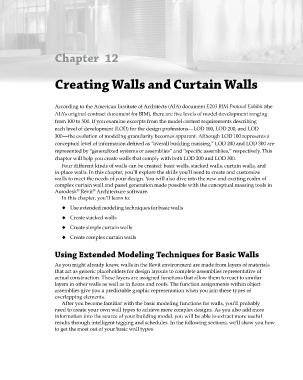Page 509 - Divyank Tyagi
P. 509
Chapter 12
Creating Walls and Curtain Walls
According to the American Institute of Architects (AIA) document E203 BIM Protocol Exhibit (the
AIA’s original contract document for BIM), there are five levels of model development ranging
from 100 to 500. If you examine excerpts from the model content requirements describing
each level of development (LOD) for the design professions—LOD 100, LOD 200, and LOD
300—the evolution of modeling granularity becomes apparent. Although LOD 100 represents a
conceptual level of information defined as “overall building massing,” LOD 200 and LOD 300 are
represented by “generalized systems or assemblies” and “specific assemblies,” respectively. This
chapter will help you create walls that comply with both LOD 200 and LOD 300.
Four different kinds of walls can be created: basic walls, stacked walls, curtain walls, and
in-place walls. In this chapter, you’ll explore the skills you’ll need to create and customize
walls to meet the needs of your design. You will also dive into the new and exciting realm of
complex curtain wall and panel generation made possible with the conceptual massing tools in
®
®
Autodesk Revit Architecture software.
In this chapter, you’ll learn to:
◆ Use extended modeling techniques for basic walls
◆ Create stacked walls
◆ Create simple curtain walls
◆ Create complex curtain walls
Using Extended Modeling Techniques for Basic Walls
As you might already know, walls in the Revit environment are made from layers of materials
that act as generic placeholders for design layouts to complete assemblies representative of
actual construction. These layers are assigned functions that allow them to react to similar
layers in other walls as well as in floors and roofs. The function assignments within object
assemblies give you a predictable graphic representation when you join these types of
overlapping elements.
After you become familiar with the basic modeling functions for walls, you’ll probably
need to create your own wall types to achieve more complex designs. As you also add more
information into the source of your building model, you will be able to extract more useful
results through intelligent tagging and schedules. In the following sections, we’ll show you how
to get the most out of your basic wall types.
c12.indd 475 5/3/2014 11:12:27 AM