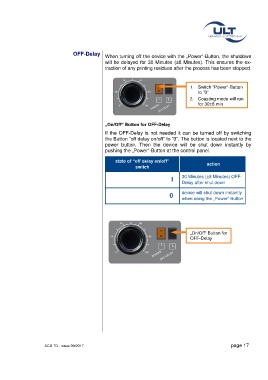Page 19 - Manual LEF
P. 19
OFF-Delay When turning off the device with the „Power“-Button, the shutdown
will be delayed for 30 Minutes (±8 Minutes). This ensures the ex-
traction of any printing residues after the process has been stopped.
1. Switch “Power”-Button
to “0“
2. Coasting mode will run
for 30±8 min
„On/Off“ Button for OFF-Delay
If the OFF-Delay is not needed it can be turned off by switching
the Button “off delay on/off” to “0”. The button is located next to the
power button. Then the device will be shut down instantly by
pushing the „Power“-Button at the control panel.
state of “off delay on/off”
switch action
I 30 Minutes (±8 Minutes) OFF-
Delay after shut down
0 device will shut down instantly
when using the „Power“ Button
„On/Off“ Button for
OFF-Delay
ACD TD - issue 09/2017 page 17