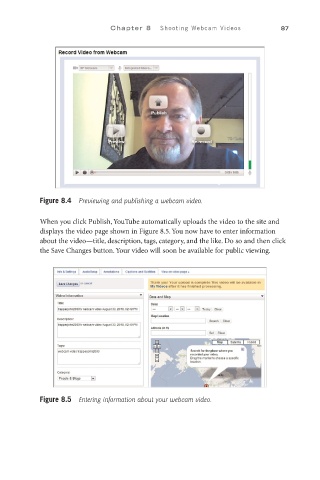Page 108 - SKU-000506274_TEXT.indd
P. 108
Chapter 8 Shooting Webcam Videos 87
Figure 8.4 Previewing and publishing a webcam video.
When you click Publish, YouTube automatically uploads the video to the site and
displays the video page shown in Figure 8.5. You now have to enter information
about the video—title, description, tags, category, and the like. Do so and then click
the Save Changes button. Your video will soon be available for public viewing.
Figure 8.5 Entering information about your webcam video.