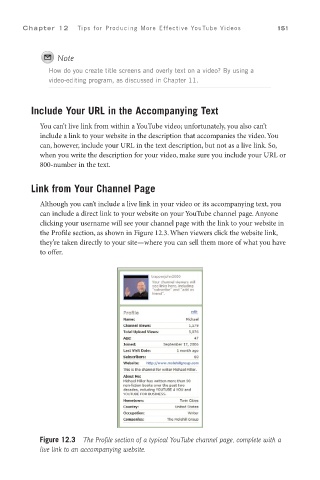Page 172 - SKU-000506274_TEXT.indd
P. 172
C h a p t e r 1 2 Tips for Producing More Effective YouTube Videos 151
Note
How do you create title screens and overly text on a video? By using a
video-editing program, as discussed in Chapter 11.
Include Your URL in the Accompanying Text
You can’t live link from within a YouTube video; unfortunately, you also can’t
include a link to your website in the description that accompanies the video. You
can, however, include your URL in the text description, but not as a live link. So,
when you write the description for your video, make sure you include your URL or
800-number in the text.
Link from Your Channel Page
Although you can’t include a live link in your video or its accompanying text, you
can include a direct link to your website on your YouTube channel page. Anyone
clicking your username will see your channel page with the link to your website in
the Profile section, as shown in Figure 12.3. When viewers click the website link,
they’re taken directly to your site—where you can sell them more of what you have
to offer.
Figure 12.3 The Profile section of a typical YouTube channel page, complete with a
live link to an accompanying website.