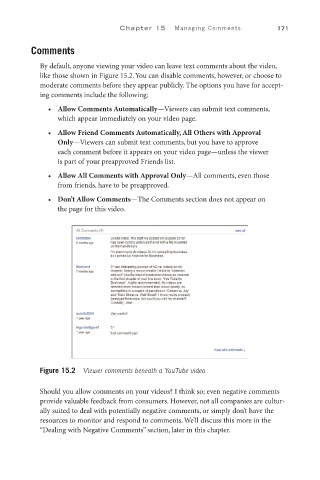Page 192 - SKU-000506274_TEXT.indd
P. 192
Chapter 15 Managing Comments 171
Comments
By default, anyone viewing your video can leave text comments about the video,
like those shown in Figure 15.2. You can disable comments, however, or choose to
moderate comments before they appear publicly. The options you have for accept-
ing comments include the following:
• Allow Comments Automatically—Viewers can submit text comments,
which appear immediately on your video page.
• Allow Friend Comments Automatically, All Others with Approval
Only—Viewers can submit text comments, but you have to approve
each comment before it appears on your video page—unless the viewer
is part of your preapproved Friends list.
• Allow All Comments with Approval Only—All comments, even those
from friends, have to be preapproved.
• Don’t Allow Comments—The Comments section does not appear on
the page for this video.
Figure 15.2 Viewer comments beneath a YouTube video.
Should you allow comments on your videos? I think so; even negative comments
provide valuable feedback from consumers. However, not all companies are cultur-
ally suited to deal with potentially negative comments, or simply don’t have the
resources to monitor and respond to comments. We’ll discuss this more in the
“Dealing with Negative Comments” section, later in this chapter.