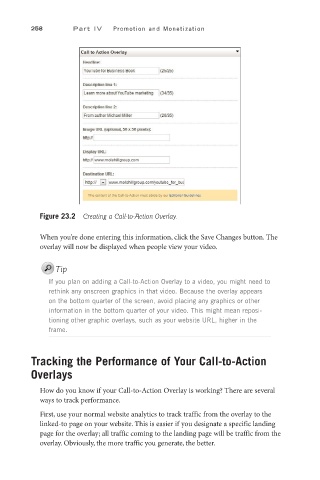Page 279 - SKU-000506274_TEXT.indd
P. 279
258 Part IV Promotion and Monetization
Figure 23.2 Creating a Call-to-Action Overlay.
When you’re done entering this information, click the Save Changes button. The
overlay will now be displayed when people view your video.
Tip
If you plan on adding a Call-to-Action Overlay to a video, you might need to
rethink any onscreen graphics in that video. Because the overlay appears
on the bottom quarter of the screen, avoid placing any graphics or other
information in the bottom quarter of your video. This might mean reposi-
tioning other graphic overlays, such as your website URL, higher in the
frame.
Tracking the Performance of Your Call-to-Action
Overlays
How do you know if your Call-to-Action Overlay is working? There are several
ways to track performance.
First, use your normal website analytics to track traffic from the overlay to the
linked-to page on your website. This is easier if you designate a specific landing
page for the overlay; all traffic coming to the landing page will be traffic from the
overlay. Obviously, the more traffic you generate, the better.