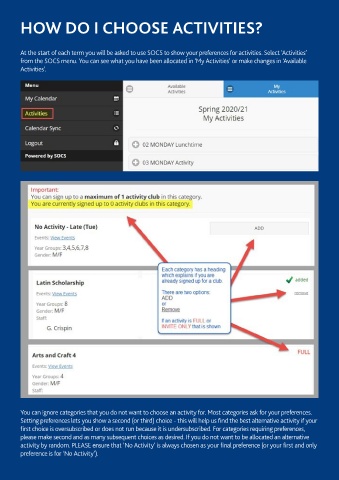Page 35 - Year 7 and 8 Handbook 2025-26
P. 35
HOW DO I CHOOSE ACTIVITIES?
At the start of each term you will be asked to use SOCS to show your preferences for activities. Select ‘Activities’
from the SOCS menu. You can see what you have been allocated in ‘My Activities’ or make changes in ‘Available
Activities’.
You can ignore categories that you do not want to choose an activity for. Most categories ask for your preferences.
Setting preferences lets you show a second (or third) choice - this will help us find the best alternative activity if your
first choice is oversubscribed or does not run because it is undersubscribed. For categories requiring preferences,
please make second and as many subsequent choices as desired. If you do not want to be allocated an alternative
activity by random. PLEASE ensure that ‘No Activity’ is always chosen as your final preference (or your first and only
preference is for ‘No Activity’).
35