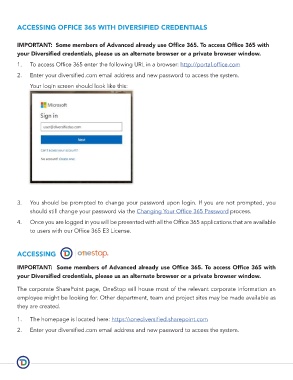Page 24 - Diversified - Welcome Kit 2020
P. 24
ACCESSING OFFICE 365 WITH DIVERSIFIED CREDENTIALS
IMPORTANT: Some members of Advanced already use Office 365. To access Office 365 with
your Diversified credentials, please us an alternate browser or a private browser window.
1. To access Office 365 enter the following URL in a browser: http://portal.office.com
2. Enter your diversified.com email address and new password to access the system.
Your login screen should look like this:
3. You should be prompted to change your password upon login. If you are not prompted, you
should still change your password via the Changing Your Office 365 Password process.
4. Once you are logged in you will be presented with all the Office 365 applications that are available
to users with our Office 365 E3 License.
ACCESSING
IMPORTANT: Some members of Advanced already use Office 365. To access Office 365 with
your Diversified credentials, please us an alternate browser or a private browser window.
The corporate SharePoint page, OneStop will house most of the relevant corporate information an
employee might be looking for. Other department, team and project sites may be made available as
they are created.
1. The homepage is located here: https:\\onediversified.sharepoint.com
2. Enter your diversified.com email address and new password to access the system.