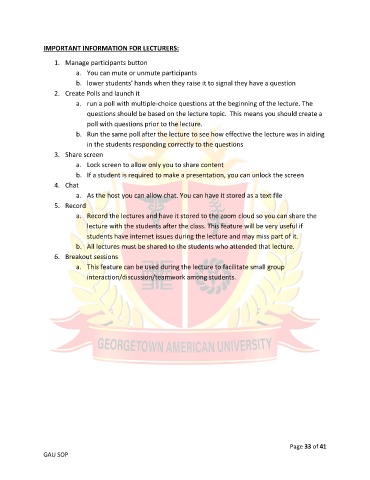Page 33 - GAU_SOP_Manual
P. 33
IMPORTANT INFORMATION FOR LECTURERS:
1. Manage participants button
a. You can mute or unmute participants
b. lower students' hands when they raise it to signal they have a question
2. Create Polls and launch it
a. run a poll with multiple-choice questions at the beginning of the lecture. The
questions should be based on the lecture topic. This means you should create a
poll with questions prior to the lecture.
b. Run the same poll after the lecture to see how effective the lecture was in aiding
in the students responding correctly to the questions
3. Share screen
a. Lock screen to allow only you to share content
b. If a student is required to make a presentation, you can unlock the screen
4. Chat
a. As the host you can allow chat. You can have it stored as a text file
5. Record
a. Record the lectures and have it stored to the zoom cloud so you can share the
lecture with the students after the class. This feature will be very useful if
students have internet issues during the lecture and may miss part of it.
b. All lectures must be shared to the students who attended that lecture.
6. Breakout sessions
a. This feature can be used during the lecture to facilitate small group
interaction/discussion/teamwork among students.
Page 33 of 41
GAU SOP