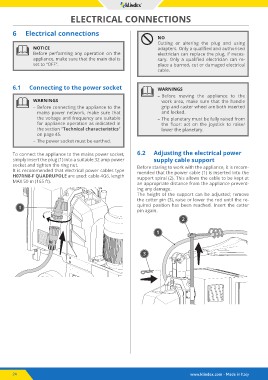Page 114 - QR KLINDEX EXPANDER850AT-RXt
P. 114
ELECTRICAL CONNECTIONS
6 Electrical connections d NO
Cutting or altering the plug and using
l NOTICE adapters. Only a qualified and authorised
Before performing any operation on the electrician can replace the plug, if neces-
appliance, make sure that the main dial is sary. Only a qualified electrician can re-
set to “OFF”. place a burned, cut or damaged electrical
cable.
6.1 Connecting to the power socket l WARNINGS
– Before moving the appliance to the
l WARNINGS work area, make sure that the handle
– Before connecting the appliance to the grip and caster wheel are both inserted
mains power network, make sure that and locked.
the voltage and frequency are suitable – The planetary must be fully raised from
for appliance operation as indicated in the floor: act on the joystick to raise/
the section "Technical characteristics" lower the planetary.
on page 45.
– The power socket must be earthed. 6.2 Adjusting the electrical power
supply cable support
To connect the appliance to the mains power socket,
simply insert the plug (1) into a suitable 32 amp power Before staring to work with the appliance, it is recom-
socket and tighten the ring nut. mended that the power cable (1) is inserted into the
It is recommended that electrical power cables type support spiral (2). This allows the cable to be kept at
H07RN8-F QUADRUPOLE are used: cable 4G6, length an appropriate distance from the appliance prevent-
MAX 50 m (165 ft). ing any damage.
The height of the support can be adjusted; remove
1 the cotter pin (3), raise or lower the rod until the re-
quired position has been reached. Insert the cotter
pin again.
2
1
3
24 www.klindex.com - Made in Italy