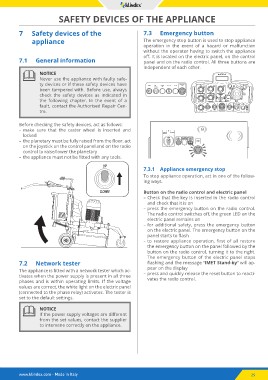Page 39 - QR KLINDEX EXPANDER850AT-RXt
P. 39
SAFETY DEVICES OF THE APPLIANCE
7 Safety devices of the 7.3 Emergency button
appliance
The emergency stop button is used to stop appliance
7.1 General information operation in the event of a hazard or malfunction
without the operator having to switch the appliance
l NOTICE off. It is located on the electric panel, on the control
Never use the appliance with faulty safe- panel and on the radio control. All three buttons are
ty devices or if these safety devices have independent of each other.
been tampered with. Before use, always
check the safety devices as indicated in M550 THOR
the following chapter. In the event of a
fault, contact the Authorised Repair Cen- SPEED UP POWER RT LT RESET EMERGENCY 100%
tre. DOWN ON STOP
0 0 SEMIAUTOMATIC
PAUSE
RECORD
MEDIUM
AUTOMATIC
RECORD
FRONT
RIGHT
LEFT PAUSE
BACK
MANUAL
RESET
PLAY
FAST
ACK
SLOW
Before checking the safety devices, act as follows: 1 = OFF = 2
– make sure that the caster wheel is inserted and
MODALITÀ LEVIGATURA
locked TRASPORTO
– the planetary must be fully raised from the floor: act
OFF PLC GRINDING TRANSPORT
on the joystick on the control panel and on the radio 12 READY
control to raise/lower the planetary POWER OK MODE
– the appliance must not be fitted with any tools.
OK
UP
LOW
DOWN
7.3.1 Appliance emergency stop
7.2 Network tester
To stop appliance operation, act in one of the follow-
The appliance is fitted with a network tester which ac- ing ways.
tivates when the power supply is present in all three
phases and is within operating limits. If the voltage Button on the radio control and electric panel
values are correct, the white light on the electric panel – Check that the key is inserted in the radio control
(connected to the phase relay) activates. The tester is
set to the default settings. and check that it is on
– press the emergency button on the radio control.
l NOTICE
If the power supply voltages are different The radio control switches off, the green LED on the
from the set values, contact the supplier electric panel remains on
to intervene correctly on the appliance. – for additional safety, press the emergency button
on the electric panel. The emergency button on the
panel starts to flash
– to restore appliance operation, first of all restore
the emergency button on the panel followed by the
button on the radio control, turning it to the right.
The emergency button of the electric panel stops
flashing and the message “IMET Stand-by” will ap-
pear on the display
– press and quickly release the reset button to reacti-
vates the radio control.
www.klindex.com - Made in Italy 25