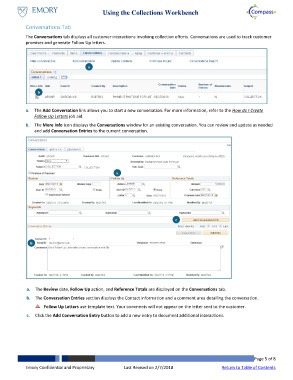Page 5 - How do I Use the Collections Workbench
P. 5
Using the Collections Workbench
Conversations Tab
The Conversations tab displays all customer interactions involving collection efforts. Conversations are used to track customer
promises and generate Follow Up letters.
a
b
a. The Add Conversation link allows you to start a new conversation. For more information, refer to the How do I Create
Follow Up Letters job aid.
b. The More Info icon displays the Conversations window for an existing conversation. You can review and update as needed
and add Conversation Entries to the current conversation.
a
c
b
a. The Review date, Follow Up action, and Reference Totals are displayed on the Conversations tab.
b. The Conversation Entries section displays the Contact information and a comment area detailing the conversation.
Follow Up Letters use template text. Your comments will not appear on the letter sent to the customer.
c. Click the Add Conversation Entry button to add a new entry to document additional interactions.
Page 5 of 8
Emory Confidential and Proprietary Last Revised on 2/7/2018 Return to Table of Contents