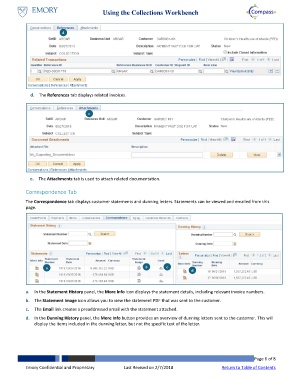Page 6 - How do I Use the Collections Workbench
P. 6
Using the Collections Workbench
d
d. The References tab displays related invoices.
e
e. The Attachments tab is used to attach related documentation.
Correspondence Tab
The Correspondence tab displays customer statements and dunning letters. Statements can be viewed and emailed from this
page.
a b c d
a. In the Statement History panel, the More Info icon displays the statement details, including relevant invoice numbers.
b. The Statement Image icon allows you to view the statement PDF that was sent to the customer.
c. The Email link creates a preaddressed email with the statement attached.
d. In the Dunning History panel, the More Info button provides an overview of dunning letters sent to the customer. This will
display the items included in the dunning letter, but not the specific text of the letter.
Page 6 of 8
Emory Confidential and Proprietary Last Revised on 2/7/2018 Return to Table of Contents