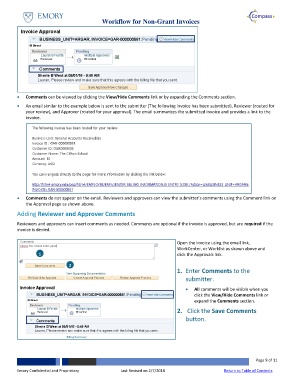Page 9 - What is the Workflow for Non-Grant Invoices
P. 9
Workflow for Non-Grant Invoices
Comments can be viewed by clicking the View/Hide Comments link or by expanding the Comments section.
An email similar to the example below is sent to the submitter (The following invoice has been submitted), Reviewer (routed for
your review), and Approver (routed for your approval). The email summarizes the submitted invoice and provides a link to the
invoice.
Comments do not appear on the email. Reviewers and approvers can view the submitter’s comments using the Comment link on
the Approval page as shown above.
Adding Reviewer and Approver Comments
Reviewers and approvers can insert comments as needed. Comments are optional if the invoice is approved, but are required if the
invoice is denied.
Open the invoice using the email link,
WorkCenter, or Worklist as shown above and
1 click the Approvals link.
2
1. Enter Comments to the
submitter.
All comments will be visible when you
click the View/Hide Comments link or
expand the Comments section.
2. Click the Save Comments
button.
Page 9 of 11
Emory Confidential and Proprietary Last Revised on 2/7/2018 Return to Table of Contents