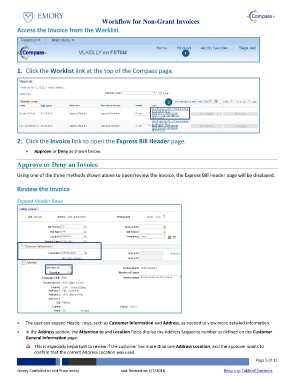Page 5 - What is the Workflow for Non-Grant Invoices
P. 5
Workflow for Non-Grant Invoices
Access the Invoice from the Worklist
1
1. Click the Worklist link at the top of the Compass page.
2 2
2. Click the Invoice link to open the Express Bill Header page.
Approve or Deny as shown below.
Approve or Deny an Invoice
Using one of the three methods shown above to open/review the invoice, the Express Bill Header page will be displayed.
Review the Invoice
Expand Header Rows
The user can expand Header rows, such as Customer Information and Address, as needed to view more detailed information.
In the Address section, the Attention to and Location fields display the Address Sequence number as defined on the Customer
General Information page.
This is especially important to review if the customer has more than one Address Location, and the approver wants to
confirm that the correct Address Location was used.
Page 5 of 11
Emory Confidential and Proprietary Last Revised on 2/7/2018 Return to Table of Contents