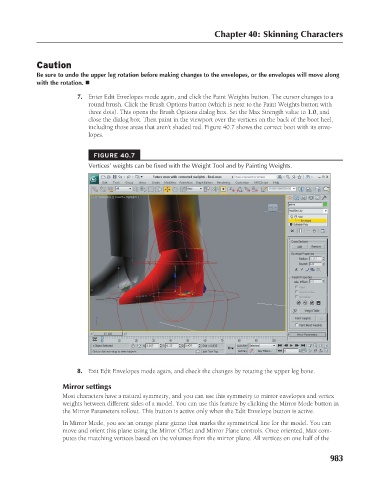Page 1031 - Kitab3DsMax
P. 1031
Chapter 40: Skinning Characters
Caution
Be sure to undo the upper leg rotation before making changes to the envelopes, or the envelopes will move along
with the rotation. n
7. Enter Edit Envelopes mode again, and click the Paint Weights button. The cursor changes to a
round brush. Click the Brush Options button (which is next to the Paint Weights button with
three dots). This opens the Brush Options dialog box. Set the Max Strength value to 1.0, and
close the dialog box. Then paint in the viewport over the vertices on the back of the boot heel,
including those areas that aren’t shaded red. Figure 40.7 shows the correct boot with its enve-
lopes.
FIGURE 40.7
Vertices’ weights can be fixed with the Weight Tool and by Painting Weights.
8. Exit Edit Envelopes mode again, and check the changes by rotating the upper leg bone.
Mirror settings
Most characters have a natural symmetry, and you can use this symmetry to mirror envelopes and vertex
weights between different sides of a model. You can use this feature by clicking the Mirror Mode button in
the Mirror Parameters rollout. This button is active only when the Edit Envelope button is active.
In Mirror Mode, you see an orange plane gizmo that marks the symmetrical line for the model. You can
move and orient this plane using the Mirror Offset and Mirror Plane controls. Once oriented, Max com-
putes the matching vertices based on the volumes from the mirror plane. All vertices on one half of the
983