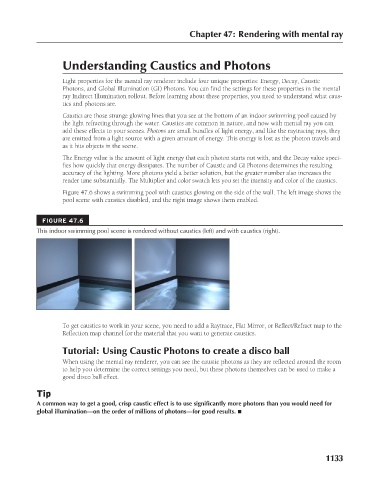Page 1181 - Kitab3DsMax
P. 1181
Chapter 47: Rendering with mental ray
Understanding Caustics and Photons
Light properties for the mental ray renderer include four unique properties: Energy, Decay, Caustic
Photons, and Global Illumination (GI) Photons. You can find the settings for these properties in the mental
ray Indirect Illumination rollout. Before learning about these properties, you need to understand what caus-
tics and photons are.
Caustics are those strange glowing lines that you see at the bottom of an indoor swimming pool caused by
the light refracting through the water. Caustics are common in nature, and now with mental ray you can
add these effects to your scenes. Photons are small bundles of light energy, and like the raytracing rays, they
are emitted from a light source with a given amount of energy. This energy is lost as the photon travels and
as it hits objects in the scene.
The Energy value is the amount of light energy that each photon starts out with, and the Decay value speci-
fies how quickly that energy dissipates. The number of Caustic and GI Photons determines the resulting
accuracy of the lighting. More photons yield a better solution, but the greater number also increases the
render time substantially. The Multiplier and color swatch lets you set the intensity and color of the caustics.
Figure 47.6 shows a swimming pool with caustics glowing on the side of the wall. The left image shows the
pool scene with caustics disabled, and the right image shows them enabled.
FIGURE 47.6
This indoor swimming pool scene is rendered without caustics (left) and with caustics (right).
To get caustics to work in your scene, you need to add a Raytrace, Flat Mirror, or Reflect/Refract map to the
Reflection map channel for the material that you want to generate caustics.
Tutorial: Using Caustic Photons to create a disco ball
When using the mental ray renderer, you can see the caustic photons as they are reflected around the room
to help you determine the correct settings you need, but these photons themselves can be used to make a
good disco ball effect.
Tip
A common way to get a good, crisp caustic effect is to use significantly more photons than you would need for
global illumination—on the order of millions of photons—for good results. n
1133