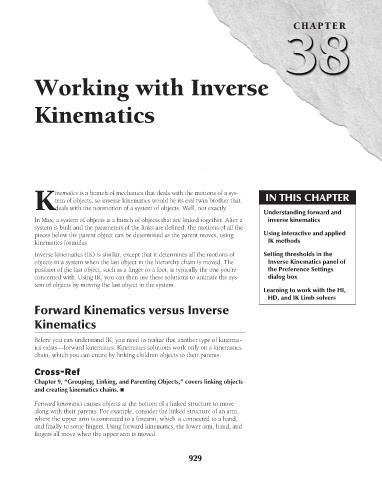Page 977 - Kitab3DsMax
P. 977
Working with Inverse
Kinematics
inematics is a branch of mechanics that deals with the motions of a sys- CHAPTER
tem of objects, so inverse kinematics would be its evil twin brother that IN THIS CHAPTER
Kdeals with the nonmotion of a system of objects. Well, not exactly.
Understanding forward and
In Max, a system of objects is a bunch of objects that are linked together. After a inverse kinematics
system is built and the parameters of the links are defined, the motions of all the
pieces below the parent object can be determined as the parent moves, using Using interactive and applied
kinematics formulas. IK methods
Inverse kinematics (IK) is similar, except that it determines all the motions of Setting thresholds in the
objects in a system when the last object in the hierarchy chain is moved. The Inverse Kinematics panel of
position of the last object, such as a finger or a foot, is typically the one you’re the Preference Settings
concerned with. Using IK, you can then use these solutions to animate the sys- dialog box
tem of objects by moving the last object in the system.
Learning to work with the HI,
HD, and IK Limb solvers
Forward Kinematics versus Inverse
Kinematics
Before you can understand IK, you need to realize that another type of kinemat-
ics exists—forward kinematics. Kinematics solutions work only on a kinematics
chain, which you can create by linking children objects to their parents.
Cross-Ref
Chapter 9, “Grouping, Linking, and Parenting Objects,” covers linking objects
and creating kinematics chains. n
Forward kinematics causes objects at the bottom of a linked structure to move
along with their parents. For example, consider the linked structure of an arm,
where the upper arm is connected to a forearm, which is connected to a hand,
and finally to some fingers. Using forward kinematics, the lower arm, hand, and
fingers all move when the upper arm is moved.
929