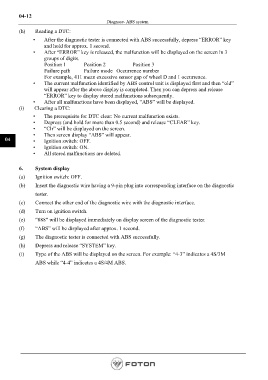Page 156 - Workshop Manual - Aumark (BJ1051)
P. 156
04-12
Diagnose- ABS system
(h) Reading a DTC:
• After the diagnostic tester is connected with ABS successfully, depress “ERROR” key
and hold for approx. 1 second.
• After “ERROR” key is released, the malfunction will be displayed on the screen in 3
groups of digits.
Position 1 Position 2 Position 3
Failure path Failure mode Occurrence number
For example, 411 mean excessive sensor gap of wheel D and 1 occurrence.
• The current malfunction identified by ABS control unit is displayed first and then “old”
will appear after the above display is completed. Then you can depress and release
“ERROR” key to display stored malfunctions subsequently.
• After all malfunctions have been displayed, “ABS” will be displayed.
(i) Clearing a DTC:
• The prerequisite for DTC clear: No current malfunction exists.
• Depress (and hold for more than 0.5 second) and release “CLEAR” key.
• “Clr” will be displayed on the screen.
• Then screen display “ABS” will appear.
04 • Ignition switch: OFF.
• Ignition switch: ON.
• All stored malfunctions are deleted.
6. System display
(a) Ignition switch: OFF.
(b) Insert the diagnostic wire having a 9-pin plug into corresponding interface on the diagnostic
tester.
(c) Connect the other end of the diagnostic wire with the diagnostic interface.
(d) Turn on ignition switch.
(e) “888” will be displayed immediately on display screen of the diagnostic tester.
(f) “ABS” will be displayed after approx. 1 second.
(g) The diagnostic tester is connected with ABS successfully.
(h) Depress and release “SYSTEM” key.
(i) Type of the ABS will be displayed on the screen. For example: “4-3” indicates a 4S/3M
ABS while “4-4” indicates a 4S/4M ABS.
Page 156