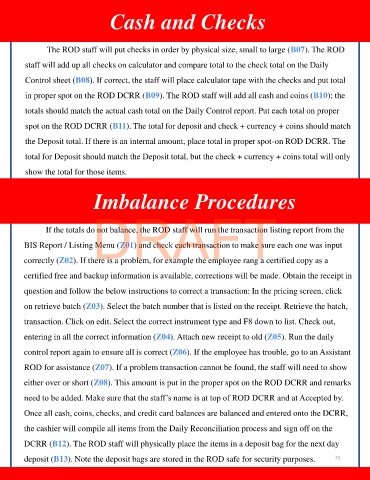Page 53 - Guilford County ROD Process Reengineering
P. 53
Cash and Checks
The ROD staff will put checks in order by physical size, small to large (B07). The ROD
staff will add up all checks on calculator and compare total to the check total on the Daily
Control sheet (B08). If correct, the staff will place calculator tape with the checks and put total
in proper spot on the ROD DCRR (B09). The ROD staff will add all cash and coins (B10); the
totals should match the actual cash total on the Daily Control report. Put each total on proper
spot on the ROD DCRR (B11). The total for deposit and check + currency + coins should match
the Deposit total. If there is an internal amount, place total in proper spot-on ROD DCRR. The
total for Deposit should match the Deposit total, but the check + currency + coins total will only
show the total for those items.
Imbalance Procedures
DRAFT
If the totals do not balance, the ROD staff will run the transaction listing report from the
BIS Report / Listing Menu (Z01) and check each transaction to make sure each one was input
correctly (Z02). If there is a problem, for example the employee rang a certified copy as a
certified free and backup information is available, corrections will be made. Obtain the receipt in
question and follow the below instructions to correct a transaction: In the pricing screen, click
on retrieve batch (Z03). Select the batch number that is listed on the receipt. Retrieve the batch,
transaction. Click on edit. Select the correct instrument type and F8 down to list. Check out,
entering in all the correct information (Z04). Attach new receipt to old (Z05). Run the daily
control report again to ensure all is correct (Z06). If the employee has trouble, go to an Assistant
ROD for assistance (Z07). If a problem transaction cannot be found, the staff will need to show
either over or short (Z08). This amount is put in the proper spot on the ROD DCRR and remarks
need to be added. Make sure that the staff’s name is at top of ROD DCRR and at Accepted by.
Once all cash, coins, checks, and credit card balances are balanced and entered onto the DCRR,
the cashier will compile all items from the Daily Reconciliation process and sign off on the
DCRR (B12). The ROD staff will physically place the items in a deposit bag for the next day
deposit (B13). Note the deposit bags are stored in the ROD safe for security purposes. 53