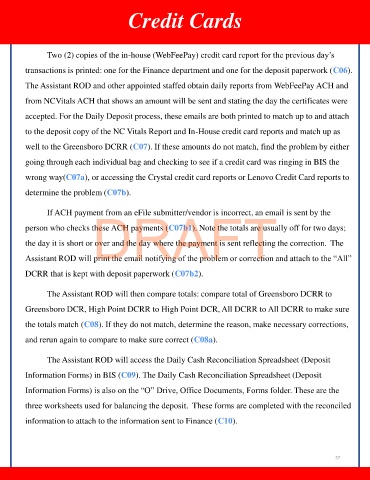Page 57 - Guilford County ROD Process Reengineering
P. 57
Credit Cards
Two (2) copies of the in-house (WebFeePay) credit card report for the previous day’s
transactions is printed: one for the Finance department and one for the deposit paperwork (C06).
The Assistant ROD and other appointed staffed obtain daily reports from WebFeePay ACH and
from NCVitals ACH that shows an amount will be sent and stating the day the certificates were
accepted. For the Daily Deposit process, these emails are both printed to match up to and attach
to the deposit copy of the NC Vitals Report and In-House credit card reports and match up as
well to the Greensboro DCRR (C07). If these amounts do not match, find the problem by either
going through each individual bag and checking to see if a credit card was ringing in BIS the
wrong way(C07a), or accessing the Crystal credit card reports or Lenovo Credit Card reports to
determine the problem (C07b).
DRAFT
If ACH payment from an eFile submitter/vendor is incorrect, an email is sent by the
person who checks these ACH payments (C07b1). Note the totals are usually off for two days;
the day it is short or over and the day where the payment is sent reflecting the correction. The
Assistant ROD will print the email notifying of the problem or correction and attach to the “All”
DCRR that is kept with deposit paperwork (C07b2).
The Assistant ROD will then compare totals: compare total of Greensboro DCRR to
Greensboro DCR, High Point DCRR to High Point DCR, All DCRR to All DCRR to make sure
the totals match (C08). If they do not match, determine the reason, make necessary corrections,
and rerun again to compare to make sure correct (C08a).
The Assistant ROD will access the Daily Cash Reconciliation Spreadsheet (Deposit
Information Forms) in BIS (C09). The Daily Cash Reconciliation Spreadsheet (Deposit
Information Forms) is also on the “O” Drive, Office Documents, Forms folder. These are the
three worksheets used for balancing the deposit. These forms are completed with the reconciled
information to attach to the information sent to Finance (C10).
57