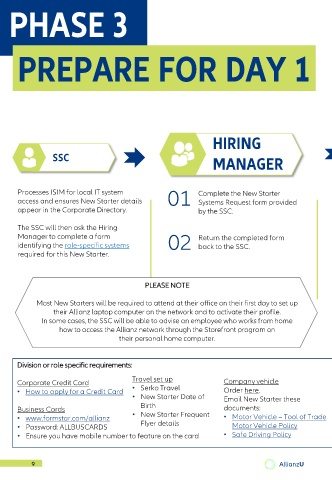Page 10 - Onboarding Toolkit
P. 10
PHASE 3
PREPARE FOR DAY 1
HIRING
SSC
MANAGER
Processes ISIM for local IT system 01 Complete the New Starter
access and ensures New Starter details Systems Request form provided
appear in the Corporate Directory. by the SSC.
The SSC will then ask the Hiring
Manager to complete a form 02 Return the completed form
identifying the role-specific systems back to the SSC.
required for this New Starter.
PLEASE NOTE
Most New Starters will be required to attend at their office on their first day to set up
their Allianz laptop computer on the network and to activate their profile.
In some cases, the SSC will be able to advise an employee who works from home
how to access the Allianz network through the Storefront program on
their personal home computer.
Division or role specific requirements:
Travel set up
Corporate Credit Card Company vehicle
• How to apply for a Credit Card • Serko Travel Order here.
• New Starter Date of Email New Starter these
Birth
Business Cards documents:
• www.formstar.com/allianz • New Starter Frequent • Motor Vehicle – Tool of Trade
• Password: ALLBUSCARDS Flyer details Motor Vehicle Policy
• Ensure you have mobile number to feature on the card • Safe Driving Policy
9 AllianzU