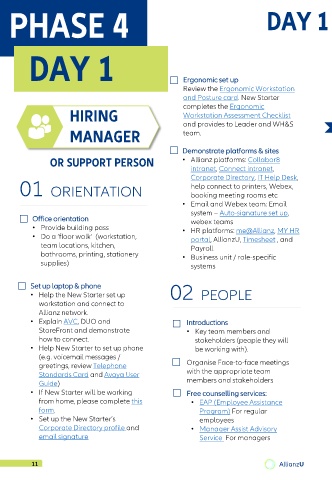Page 12 - Onboarding Toolkit
P. 12
PHASE 4 DAY 1
DAY 1
☐
Ergonomic set up
Review the Ergonomic Workstation
and Posture card. New Starter
completes the Ergonomic
HIRING Workstation Assessment Checklist
and provides to Leader and WH&S
MANAGER team.
☐ Demonstrate platforms & sites
OR SUPPORT PERSON • Allianz platforms: Collabor8
intranet, Connect intranet,
Corporate Directory, IT Help Desk,
01 ORIENTATION help connect to printers, Webex,
booking meeting rooms etc
• Email and Webex team: Email
system – Auto-signature set up,
☐ Office orientation webex teams
• Provide building pass • HR platforms: me@Allianz, MY HR
• Do a ‘floor walk’ (workstation, portal, AllianzU, Timesheet , and
team locations, kitchen, Payroll
bathrooms, printing, stationery • Business unit / role-specific
supplies) systems
☐ Set up laptop & phone
• Help the New Starter set up 02 PEOPLE
workstation and connect to
Allianz network.
• Explain AVC, DUO and ☐ Introductions
StoreFront and demonstrate • Key team members and
how to connect. stakeholders (people they will
• Help New Starter to set up phone be working with).
(e.g. voicemail messages / ☐
greetings, review Telephone Organise Face-to-face meetings
Standards Card and Avaya User with the appropriate team
Guide) members and stakeholders
• If New Starter will be working ☐ Free counselling services:
from home, please complete this • EAP (Employee Assistance
form. Program) For regular
• Set up the New Starter’s employees
Corporate Directory profile and • Manager Assist Advisory
email signature Service For managers
11 AllianzU