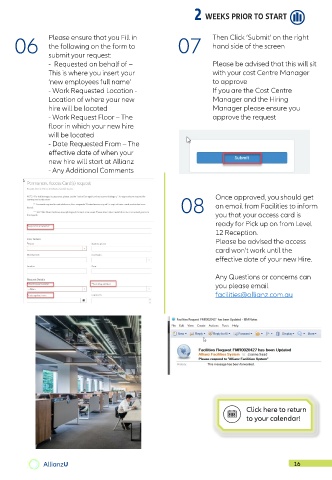Page 17 - Onboarding Toolkit
P. 17
2 WEEKS PRIOR TO START
06 Please ensure that you Fill in 07 Then Click ‘Submit’ on the right
the following on the form to
hand side of the screen
submit your request:
- Requested on behalf of – Please be advised that this will sit
This is where you insert your with your cost Centre Manager
‘new employees full name’ to approve
- Work Requested Location - If you are the Cost Centre
Location of where your new Manager and the Hiring
hire will be located Manager please ensure you
- Work Request Floor – The approve the request
floor in which your new hire
will be located
- Date Requested From – The
effective date of when your
new hire will start at Allianz
- Any Additional Comments
08 Once approved, you should get
an email from Facilities to inform
you that your access card is
ready for Pick up on from Level
12 Reception.
Please be advised the access
card won’t work until the
effective date of your new Hire.
Any Questions or concerns can
you please email
facilities@allianz.com.au
Click here to return
to your calendar!
AllianzU 16