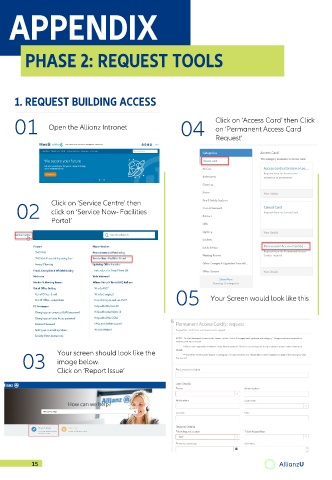Page 16 - Onboarding Toolkit
P. 16
APPENDIX
PHASE 2: REQUEST TOOLS
1. REQUEST BUILDING ACCESS
01 Open the Allianz Intranet 04 Click on ‘Access Card’ then Click
on ‘Permanent Access Card
Request’
02 Click on ‘Service Centre’ then
click on ‘Service Now- Facilities
Portal’
05 Your Screen would look like this
03 Your screen should look like the
image below.
Click on ‘Report Issue’
15 AllianzU