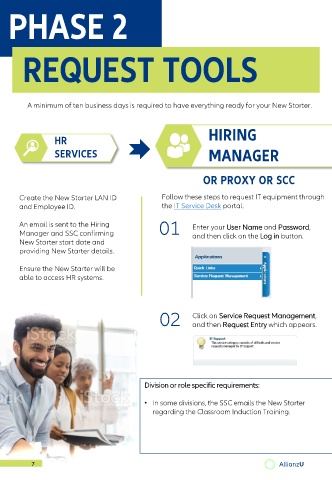Page 8 - Onboarding Toolkit
P. 8
PHASE 2
REQUEST TOOLS
A minimum of ten business days is required to have everything ready for your New Starter.
HIRING
HR
SERVICES MANAGER
OR PROXY OR SCC
Create the New Starter LAN ID Follow these steps to request IT equipment through
and Employee ID. the IT Service Desk portal.
An email is sent to the Hiring 01 Enter your User Name and Password,
Manager and SSC confirming and then click on the Log in button.
New Starter start date and
providing New Starter details.
Ensure the New Starter will be
able to access HR systems.
02 Click on Service Request Management,
and then Request Entry which appears.
Division or role specific requirements:
• In some divisions, the SSC emails the New Starter
regarding the Classroom Induction Training.
7 AllianzU