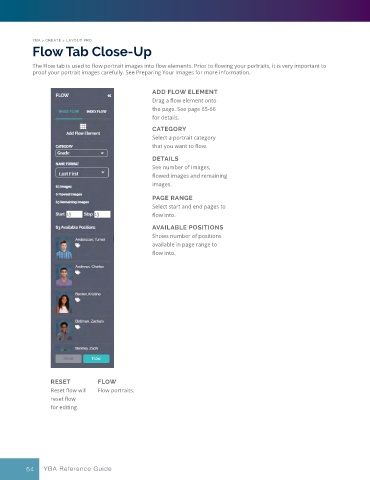Page 64 - YBA & Layout Pro_2021 Guide
P. 64
YBA > CREATE > LAYOUT PRO
Flow Tab Close-Up
The Flow tab is used to flow portrait images into flow elements. Prior to flowing your portraits, it is very important to
proof your portrait images carefully. See Preparing Your Images for more information.
ADD FLOW ELEMENT
Drag a flow element onto
the page. See page 65-66
for details.
CATEGORY
Select a portrait category
that you want to flow.
DETAILS
See number of images,
flowed images and remaining
images.
PAGE RANGE
Select start and end pages to
flow into.
AVAILABLE POSITIONS
Shows number of positions
available in page range to
flow into.
RESET FLOW
Reset flow will Flow portraits.
reset flow
for editing.
64 YBA Reference Guide