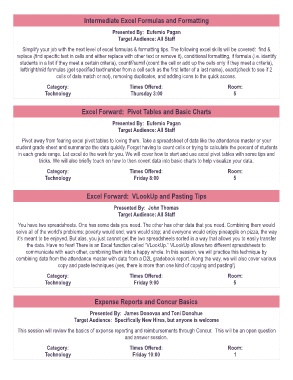Page 9 - December 2017 Professional Development Catalog
P. 9
Intermediate Excel Formulas and Formatting
Presented By: Eufemio Pagan
Target Audience: All Staff
Simplify your job with the next level of excel formulas & formatting tips. The following excel skills will be covered: find &
replace (find specific text in cells and either replace with other text or remove it), conditional formatting, if formula (i.e. identify
students in a list if they meet a certain criteria), countif/sumif (count the cell or add up the cells only if they meet a criteria),
left/right/mid formulas (get specified text/number from a cell such as the first letter of a last name), exact(check to see if 2
cells of data match or not), removing duplicates, and adding icons to the quick access.
Category: Times Offered: Room:
Technology Thursday 3:00 5
Excel Forward: Pivot Tables and Basic Charts
Presented By: Eufemio Pagan
Target Audience: All Staff
Pivot away from fearing excel pivot tables to loving them. Take a spreadsheet of data like the attendance master or your
student grade sheet and summarize the data quickly. Forget having to count cells or trying to calculate the percent of students
in each grade range. Let excel do the work for you. We will cover how to start and use excel pivot tables with some tips and
tricks. We will also briefly touch on how to then covert data into basic charts to help visualize your data.
Category: Times Offered: Room:
Technology Friday 8:00 5
Excel Forward: VLookUp and Pasting Tips
Presented By: John Thomas
Target Audience: All Staff
You have two spreadsheets. One has some data you need. The other has other data that you need. Combining them would
solve all of the world’s problems: poverty would end; wars would stop; and everyone would enjoy pineapple on pizza, the way
it’s meant to be enjoyed. But alas, you just cannot get the two spreadsheets sorted in a way that allows you to easily transfer
the data. Have no fear! There is an Excel function called “VLookUp.” VLookUp allows two different spreadsheets to
communicate with each other, combining them into a happy whole. In this session, we will practice this technique by
combining data from the attendance master with data from a D2L gradebook report. Along the way, we will also cover various
copy and paste techniques (yes, there is more than one kind of copying and pasting!)
Category: Times Offered: Room:
Technology Friday 9:00 5
Expense Reports and Concur Basics
Presented By: James Donovan and Toni Donohue
Target Audience: Specifically New Hires, but anyone is welcome
This session will review the basics of expense reporting and reimbursements through Concur. This will be an open question
and answer session.
Category: Times Offered: Room:
Technology Friday 10:00 1