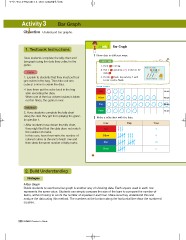Page 153 - NUMINO TG_1A
P. 153
Activity 3 Bar Graph
jOb ective Understand bar graphs.
1. Textbook Instructions Activity 3 Bar Graph
Have students complete the tally chart and 1 Show data in different ways.
bar graph using the data they collect in the
game. Let’s Play
1. Explain to students that they must put four 1. Put 4 in a bag. What you need:
geo cubes in the bag. Then take out one Geo Cubes
cube at a time to create the data. 2. Pick 1 and draw a in the box for
each . Colored Pencils Bag
Have them put the cube back in the bag
after recording the data. 3. Put the back. Repeat step 2 until
When one of the four colored cubes is taken 1 color reaches Finish.
out ten times, the game is over.
Sample Answers Finish
2. Have students complete the tally chart
using the data they got from playing the game Red
in question 1.
Yellow Finish
After students have drawn the tally chart,
they might find that the data does not match Blue Finish
the number of marks.
In this case, have them write the number of Green Finish
colored cubes at the end of each row and
then draw the same number of tally marks. 2 Make a tally chart with the data. Total
3
Color Tally
Red
Yellow 8
Blue 10
Green 5
86
2. Build Understanding
A Bar Graph
Guide students to see that a bar graph is another way of showing data. Each square used in each row
represents the same value. Students can simply compare the size of the bars to compare the number of
items, without having to count the number of squares in each bar. Make sure they understand this and
analyze the data using this method. The numbers at the bottom along the horizontal line show the number of
squares.
136 NUMINO Teacher s Guide
jOb ective Understand bar graphs.
1. Textbook Instructions Activity 3 Bar Graph
Have students complete the tally chart and 1 Show data in different ways.
bar graph using the data they collect in the
game. Let’s Play
1. Explain to students that they must put four 1. Put 4 in a bag. What you need:
geo cubes in the bag. Then take out one Geo Cubes
cube at a time to create the data. 2. Pick 1 and draw a in the box for
each . Colored Pencils Bag
Have them put the cube back in the bag
after recording the data. 3. Put the back. Repeat step 2 until
When one of the four colored cubes is taken 1 color reaches Finish.
out ten times, the game is over.
Sample Answers Finish
2. Have students complete the tally chart
using the data they got from playing the game Red
in question 1.
Yellow Finish
After students have drawn the tally chart,
they might find that the data does not match Blue Finish
the number of marks.
In this case, have them write the number of Green Finish
colored cubes at the end of each row and
then draw the same number of tally marks. 2 Make a tally chart with the data. Total
3
Color Tally
Red
Yellow 8
Blue 10
Green 5
86
2. Build Understanding
A Bar Graph
Guide students to see that a bar graph is another way of showing data. Each square used in each row
represents the same value. Students can simply compare the size of the bars to compare the number of
items, without having to count the number of squares in each bar. Make sure they understand this and
analyze the data using this method. The numbers at the bottom along the horizontal line show the number of
squares.
136 NUMINO Teacher s Guide