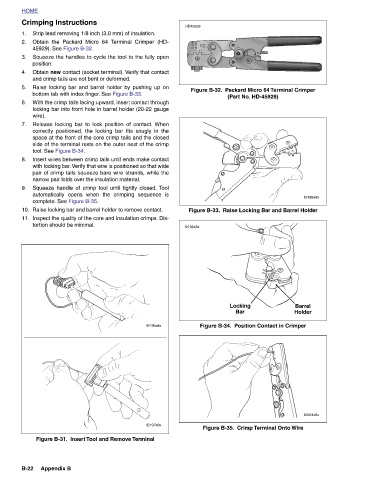Page 485 - 2006 HARLEY FLSTCI SERVICE MANUAL
P. 485
f2198x8x f2201x8x
Figure B-32. Packard Micro 64 Terminal Crimper
Barrel Holder
(Part No. HD-45929) Figure B-33. Raise Locking Bar and Barrel Holder Locking Bar Figure B-34. Position Contact in Crimper Figure B-35. Crimp Terminal Onto Wire
HD45928 f2199x8x
Terminal Crimper (HD- Squeeze the handles to cycle the tool to the fully open Obtain new contact (socket terminal). Verify that contact Raise locking bar and barrel holder by pushing up on With the crimp tails facing upward, insert contact through locking bar into front hole in barrel holder (20-22 gauge Release locking bar to lock position of contact. When correctly positioned, the locking bar fits snugly in the space at the front of the core crimp tails and the closed side of the terminal rests on the outer nest of the crimp Insert wires between crimp tails until ends make contact with locking bar. Verify that wire is positioned so that wide
Crimping Instructions Strip lead removing 1/8 inch (3.0 mm) of insulation. Obtain the Packard Micro 64 45929). See Figure B-32. and crimp tails are not bent or deformed. bottom tab with index finger. See Figure B-33. tool. See Figure B-34. narrow pair folds over the insulation material. complete. See Figure B-35. Raise locking bar and barrel holder to remove contact. tortion should be minimal. Figure B-31. Insert Tool and Remove Terminal Appendix B
HOME 1. 2. 3. position. 4. 5. 6. wire). 7. 8. 9. 10. 11. B-22