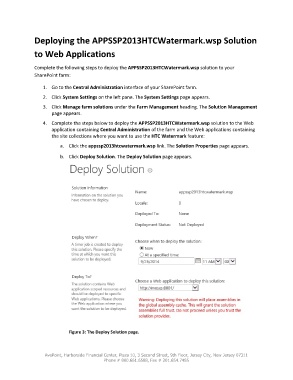Page 7 - APPS-4797 HTC Corporation Taiwan HTC Watermark Solution Implement Guide
P. 7
Deploying the APPSSP2013HTCWatermark.wsp Solution
to Web Applications
Complete the following steps to deploy the APPSSP2013HTCWatermark.wsp solution to your
SharePoint farm:
1. Go to the Central Administration interface of your SharePoint farm.
2. Click System Settings on the left pane. The System Settings page appears.
3. Click Manage farm solutions under the Farm Management heading. The Solution Management
page appears.
4. Complete the steps below to deploy the APPSSP2013HTCWatermark.wsp solution to the Web
application containing Central Administration of the farm and the Web applications containing
the site collections where you want to use the HTC Watermark feature:
a. Click the appssp2013htcwatermark.wsp link. The Solution Properties page appears.
b. Click Deploy Solution. The Deploy Solution page appears.
Figure 3: The Deploy Solution page.
AvePoint, Harborside Financial Center, Plaza 10, 3 Second Street, 9th Floor, Jersey City, New Jersey 07311
Phone # 800.661.6588, Fax # 201.654.7485