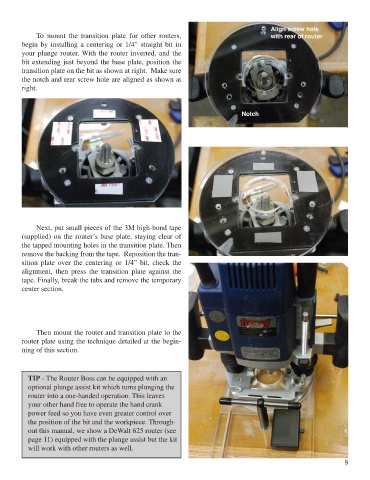Page 9 - Router Boss Manual
P. 9
Align screw hole
To mount the transition plate for other routers, with rear of router
begin by installing a centering or 1/4” straight bit in
your plunge router. With the router inverted, and the
bit extending just beyond the base plate, position the
transition plate on the bit as shown at right. Make sure
the notch and rear screw hole are aligned as shown at
right.
Notch
Next, put small pieces of the 3M high-bond tape
(supplied) on the router’s base plate, staying clear of
the tapped mounting holes in the transition plate. Then
remove the backing from the tape. Reposition the tran-
sition plate over the centering or 1/4” bit, check the
alignment, then press the transition plate against the
tape. Finally, break the tabs and remove the temporary
center section.
Then mount the router and transition plate to the
router plate using the technique detailed at the begin-
ning of this section.
TIP - The Router Boss can be equipped with an
optional plunge assist kit which turns plunging the
router into a one-handed operation. This leaves
your other hand free to operate the hand crank
power feed so you have even greater control over
the position of the bit and the workpiece. Through-
out this manual, we show a DeWalt 625 router (see
page 11) equipped with the plunge assist but the kit
will work with other routers as well.
9