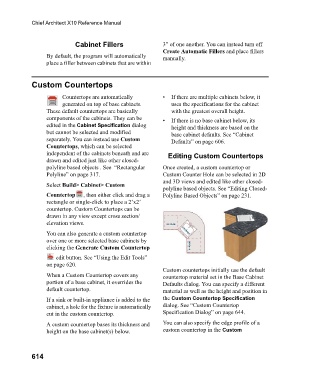Page 614 - Chief Architect Reference Manual
P. 614
Chief Architect X10 Reference Manual
Cabinet Fillers 3” of one another. You can instead turn off
Create Automatic Fillers and place fillers
By default, the program will automatically manually.
place a filler between cabinets that are within
Custom Countertops
Countertops are automatically • If there are multiple cabinets below, it
generated on top of base cabinets. uses the specifications for the cabinet
These default countertops are basically with the greatest overall height.
components of the cabinets. They can be • If there is no base cabinet below, its
edited in the Cabinet Specification dialog height and thickness are based on the
but cannot be selected and modified base cabinet defaults. See “Cabinet
separately. You can instead use Custom Defaults” on page 606.
Countertops, which can be selected
independent of the cabinets beneath and are Editing Custom Countertops
drawn and edited just like other closed-
polyline based objects . See “Rectangular Once created, a custom countertop or
Polyline” on page 317. Custom Counter Hole can be selected in 2D
and 3D views and edited like other closed-
Select Build> Cabinet> Custom
polyline based objects. See “Editing Closed-
Countertop , then either click and drag a Polyline Based Objects” on page 231.
rectangle or single-click to place a 2’x2’
countertop. Custom Countertops can be
drawn in any view except cross section/
elevation views.
You can also generate a custom countertop
over one or more selected base cabinets by
clicking the Generate Custom Countertop
edit button. See “Using the Edit Tools”
on page 620.
Custom countertops initially use the default
When a Custom Countertop covers any countertop material set in the Base Cabinet
portion of a base cabinet, it overrides the Defaults dialog. You can specify a different
default countertop. material as well as the height and position in
If a sink or built-in appliance is added to the the Custom Countertop Specification
cabinet, a hole for the fixture is automatically dialog. See “Custom Countertop
cut in the custom countertop. Specification Dialog” on page 644.
A custom countertop bases its thickness and You can also specify the edge profile of a
height on the base cabinet(s) below. custom countertop in the Custom
614