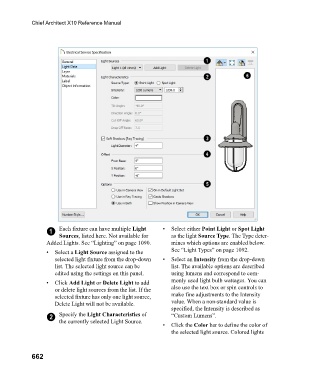Page 662 - Chief Architect Reference Manual
P. 662
Chief Architect X10 Reference Manual
1 Each fixture can have multiple Light • Select either Point Light or Spot Light
Sources, listed here. Not available for as the light Source Type. The Type deter-
Added Lights. See “Lighting” on page 1090. mines which options are enabled below.
• Select a Light Source assigned to the See “Light Types” on page 1092.
selected light fixture from the drop-down • Select an Intensity from the drop-down
list. The selected light source can be list. The available options are described
edited using the settings on this panel. using lumens and correspond to com-
• Click Add Light or Delete Light to add monly used light bulb wattages. You can
or delete light sources from the list. If the also use the text box or spin controls to
selected fixture has only one light source, make fine adjustments to the Intensity
Delete Light will not be available. value. When a non-standard value is
specified, the Intensity is described as
2 Specify the Light Characteristics of “Custom Lumens”.
the currently selected Light Source.
• Click the Color bar to define the color of
the selected light source. Colored lights
662