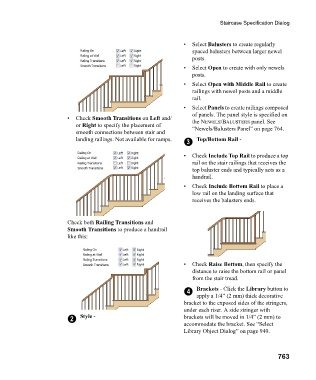Page 763 - Chief Architect Reference Manual
P. 763
Staircase Specification Dialog
• Select Balusters to create regularly
spaced balusters between larger newel
posts.
• Select Open to create with only newels
posts.
• Select Open with Middle Rail to create
railings with newel posts and a middle
rail.
• Select Panels to create railings composed
of panels. The panel style is specified on
• Check Smooth Transitions on Left and/ the NEWELS/BALUSTERS panel. See
or Right to specify the placement of “Newels/Balusters Panel” on page 764.
smooth connections between stair and
landing railings. Not available for ramps. 3 Top/Bottom Rail -
• C h e c k Include Top Rail to produce a top
rail on the stair railings that receives the
top baluster ends and typically acts as a
handrail.
• C h e c k Include Bottom Rail to place a
low rail on the landing surface that
receives the balusters ends.
Check both Railing Transitions and
Smooth Transitions to produce a handrail
like this:
• C h e c k Raise Bottom, then specify the
distance to raise the bottom rail or panel
from the stair tread.
4 Brackets - Click the Library button to
apply a 1/4” (2 mm) thick decorative
bracket to the exposed sides of the stringers,
under each riser. A side stringer with
2 Style - brackets will be moved in 1/4” (2 mm) to
accommodate the bracket. See “Select
Library Object Dialog” on page 940.
763