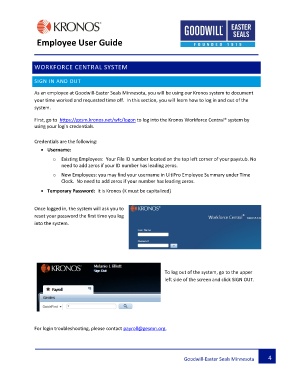Page 5 - Kronos - Employee User Guide
P. 5
Employee User Guide
WORKFORCE CENTRAL SYSTEM
SIGN IN AND OUT
As an employee at Goodwill-Easter Seals Minnesota, you will be using our Kronos system to document
your time worked and requested time off. In this section, you will learn how to log in and out of the
system.
First, go to https://gesm.kronos.net/wfc/logon to log into the Kronos Workforce Central® system by
using your login credentials.
Credentials are the following:
• Username:
o Existing Employees: Your File ID number located on the top left corner of your paystub. No
need to add zeros if your ID number has leading zeros.
o New Employees: you may find your username in UltiPro Employee Summary under Time
Clock. No need to add zeros if your number has leading zeros.
• Temporary Password: It is Kronos (K must be capitalized)
Once logged in, the system will ask you to
reset your password the first time you log
into the system.
To log out of the system, go to the upper
left side of the screen and click SIGN OUT.
For login troubleshooting, please contact payroll@gesmn.org.
Goodwill-Easter Seals Minnesota 4