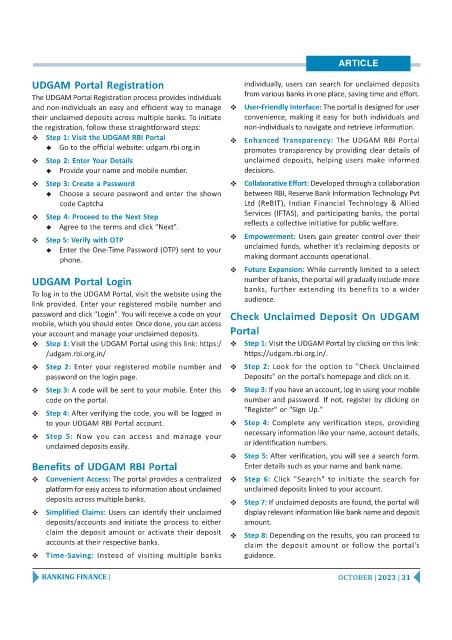Page 31 - Banking Finance October 2023
P. 31
ARTICLE
UDGAM Portal Registration individually, users can search for unclaimed deposits
from various banks in one place, saving time and effort.
The UDGAM Portal Registration process provides individuals
and non-individuals an easy and efficient way to manage User-Friendly Interface: The portal is designed for user
their unclaimed deposits across multiple banks. To initiate convenience, making it easy for both individuals and
the registration, follow these straightforward steps: non-individuals to navigate and retrieve information.
Step 1: Visit the UDGAM RBI Portal Enhanced Transparency: The UDGAM RBI Portal
Go to the official website: udgam.rbi.org.in promotes transparency by providing clear details of
Step 2: Enter Your Details unclaimed deposits, helping users make informed
Provide your name and mobile number. decisions.
Step 3: Create a Password Collaborative Effort: Developed through a collaboration
Choose a secure password and enter the shown between RBI, Reserve Bank Information Technology Pvt
code Captcha Ltd (ReBIT), Indian Financial Technology & Allied
Services (IFTAS), and participating banks, the portal
Step 4: Proceed to the Next Step
reflects a collective initiative for public welfare.
Agree to the terms and click "Next".
Empowerment: Users gain greater control over their
Step 5: Verify with OTP
Enter the One-Time Password (OTP) sent to your unclaimed funds, whether it's reclaiming deposits or
phone. making dormant accounts operational.
Future Expansion: While currently limited to a select
UDGAM Portal Login number of banks, the portal will gradually include more
banks, further extending its benefits to a wider
To log in to the UDGAM Portal, visit the website using the
link provided. Enter your registered mobile number and audience.
password and click "Login". You will receive a code on your Check Unclaimed Deposit On UDGAM
mobile, which you should enter. Once done, you can access
your account and manage your unclaimed deposits. Portal
Step 1: Visit the UDGAM Portal using this link: https:/ Step 1: Visit the UDGAM Portal by clicking on this link:
/udgam.rbi.org.in/ https://udgam.rbi.org.in/.
Step 2: Enter your registered mobile number and Step 2: Look for the option to "Check Unclaimed
password on the login page. Deposits" on the portal's homepage and click on it.
Step 3: A code will be sent to your mobile. Enter this Step 3: If you have an account, log in using your mobile
code on the portal. number and password. If not, register by clicking on
"Register" or "Sign Up."
Step 4: After verifying the code, you will be logged in
to your UDGAM RBI Portal account. Step 4: Complete any verification steps, providing
necessary information like your name, account details,
Step 5: Now you can access and manage your
unclaimed deposits easily. or identification numbers.
Step 5: After verification, you will see a search form.
Benefits of UDGAM RBI Portal Enter details such as your name and bank name.
Convenient Access: The portal provides a centralized Step 6: Click "Search" to initiate the search for
platform for easy access to information about unclaimed unclaimed deposits linked to your account.
deposits across multiple banks. Step 7: If unclaimed deposits are found, the portal will
Simplified Claims: Users can identify their unclaimed display relevant information like bank name and deposit
deposits/accounts and initiate the process to either amount.
claim the deposit amount or activate their deposit Step 8: Depending on the results, you can proceed to
accounts at their respective banks.
claim the deposit amount or follow the portal's
Time-Saving: Instead of visiting multiple banks guidance.
BANKING FINANCE | OCTOBER | 2023 | 31