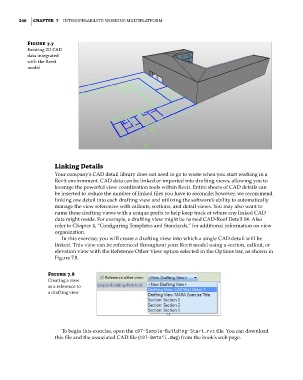Page 274 - Divyank Tyagi
P. 274
240 | ChaptEr 7 InteroperabIlIty: WorkIng MultIplatforM
Figure 7.7
existing 2D CaD
data integrated
with the revit
model
Linking Details
Your company’s CAD detail library does not need to go to waste when you start working in a
Revit environment. CAD data can be linked or imported into drafting views, allowing you to
leverage the powerful view coordination tools within Revit. Entire sheets of CAD details can
be inserted to reduce the number of linked files you have to reconcile; however, we recommend
linking one detail into each drafting view and utilizing the software’s ability to automatically
manage the view references with callouts, sections, and detail views. You may also want to
name these drafting views with a unique prefix to help keep track of where any linked CAD
data might reside. For example, a drafting view might be named CAD-Roof Detail 04. Also
refer to Chapter 4, “Configuring Templates and Standards,” for additional information on view
organization.
In this exercise, you will create a drafting view into which a single CAD detail will be
linked. This view can be referenced throughout your Revit model using a section, callout, or
elevation view with the Reference Other View option selected in the Options bar, as shown in
Figure 7.8.
Figure 7.8
Creating a view
as a reference to
a drafting view
To begin this exercise, open the c07-Sample-Building-Start.rvt file. You can download
this file and the associated CAD file (c07-Detail.dwg) from the book’s web page.
c07.indd 240 5/3/2014 10:48:54 AM