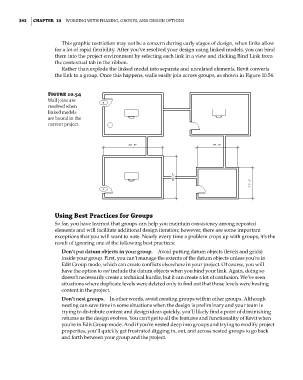Page 426 - Divyank Tyagi
P. 426
392 | ChaPter 10 Working With Phasing, grouPs, and design oPtions
This graphic restriction may not be a concern during early stages of design, when links allow
for a lot of rapid flexibility. After you’ve resolved your design using linked models, you can bind
them into the project environment by selecting each link in a view and clicking Bind Link from
the contextual tab in the ribbon.
Rather than explode the linked model into separate and unrelated elements, Revit converts
the link to a group. Once this happens, walls easily join across groups, as shown in Figure 10.54.
Figure 10.54
Wall joins are
resolved when
linked models
are bound in the
current project.
Using Best Practices for Groups
So far, you have learned that groups can help you maintain consistency among repeated
elements and will facilitate additional design iteration; however, there are some important
exceptions that you will want to note. Nearly every time a problem crops up with groups, it’s the
result of ignoring one of the following best practices:
Don’t put datum objects in your group. Avoid putting datum objects (levels and grids)
inside your group. First, you can’t manage the extents of the datum objects unless you’re in
Edit Group mode, which can create conflicts elsewhere in your project. Of course, you will
have the option to not include the datum objects when you bind your link. Again, doing so
doesn’t necessarily create a technical hurdle, but it can create a lot of confusion. We’ve seen
situations where duplicate levels were deleted only to find out that those levels were hosting
content in the project.
Don’t nest groups. In other words, avoid creating groups within other groups. Although
nesting can save time in some situations when the design is preliminary and your team is
trying to distribute content and design ideas quickly, you’ll likely find a point of diminishing
returns as the design evolves. You can’t get to all the features and functionality of Revit when
you’re in Edit Group mode. And if you’re nested deep into groups and trying to modify project
properties, you’ll quickly get frustrated digging in, out, and across nested groups to go back
and forth between your group and the project.
c10.indd 392 5/3/2014 11:04:56 AM