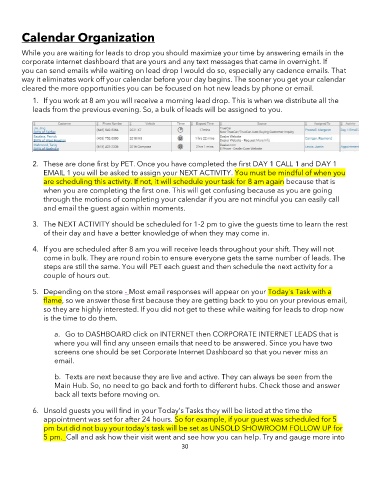Page 32 - Agent Handbook 9.14.21
P. 32
Calendar Organization
While you are waiting for leads to drop you should maximize your time by answering emails in the
corporate internet dashboard that are yours and any text messages that came in overnight. If
you can send emails while waiting on lead drop I would do so, especially any cadence emails. That
way it eliminates work off your calendar before your day begins. The sooner you get your calendar
cleared the more opportunities you can be focused on hot new leads by phone or email.
1. If you work at 8 am you will receive a morning lead drop. This is when we distribute all the
leads from the previous evening. So, a bulk of leads will be assigned to you.
2. These are done first by PET. Once you have completed the first DAY 1 CALL 1 and DAY 1
EMAIL 1 you will be asked to assign your NEXT ACTIVITY. You must be mindful of when you
are scheduling this activity. If not, it will schedule your task for 8 am again because that is
when you are completing the first one. This will get confusing because as you are going
through the motions of completing your calendar if you are not mindful you can easily call
and email the guest again within moments.
3. The NEXT ACTIVITY should be scheduled for 1-2 pm to give the guests time to learn the rest
of their day and have a better knowledge of when they may come in.
4. If you are scheduled after 8 am you will receive leads throughout your shift. They will not
come in bulk. They are round robin to ensure everyone gets the same number of leads. The
steps are still the same. You will PET each guest and then schedule the next activity for a
couple of hours out.
5. Depending on the store - Most email responses will appear on your Today's Task with a
flame, so we answer those first because they are getting back to you on your previous email,
so they are highly interested. If you did not get to these while waiting for leads to drop now
is the time to do them.
a. Go to DASHBOARD click on INTERNET then CORPORATE INTERNET LEADS that is
where you will find any unseen emails that need to be answered. Since you have two
screens one should be set Corporate Internet Dashboard so that you never miss an
email.
b. Texts are next because they are live and active. They can always be seen from the
Main Hub. So, no need to go back and forth to different hubs. Check those and answer
back all texts before moving on.
6. Unsold guests you will find in your Today's Tasks they will be listed at the time the
appointment was set for after 24 hours. So for example, if your guest was scheduled for 5
pm but did not buy your today's task will be set as UNSOLD SHOWROOM FOLLOW UP for
5 pm. Call and ask how their visit went and see how you can help. Try and gauge more into
30