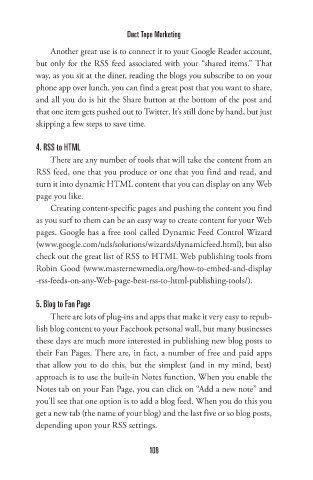Page 127 - Duct Tape Marketing
P. 127
Duct Tape Marketing
Another great use is to connect it to your Google Reader account,
but only for the RSS feed associated with your “shared items.” That
way, as you sit at the diner, reading the blogs you subscribe to on your
phone app over lunch, you can find a great post that you want to share,
and all you do is hit the Share button at the bottom of the post and
that one item gets pushed out to Twitter. It’s still done by hand, but just
skipping a few steps to save time.
4. RSS to HTML
There are any number of tools that will take the content from an
RSS feed, one that you produce or one that you find and read, and
turn it into dynamic HTML content that you can display on any Web
page you like.
Creating content-specific pages and pushing the content you find
as you surf to them can be an easy way to create content for your Web
pages. Google has a free tool called Dynamic Feed Control Wizard
(www.google.com/uds/solutions/wizards/dynamicfeed.html), but also
check out the great list of RSS to HTML Web publishing tools from
Robin Good (www.masternewmedia.org/how-to-embed-and-display
-rss-feeds-on-any-Web-page-best-rss-to-html-publishing-tools/).
5. Blog to Fan Page
There are lots of plug-ins and apps that make it very easy to repub-
lish blog content to your Facebook personal wall, but many businesses
these days are much more interested in publishing new blog posts to
their Fan Pages. There are, in fact, a number of free and paid apps
that allow you to do this, but the simplest (and in my mind, best)
approach is to use the built-in Notes function. When you enable the
Notes tab on your Fan Page, you can click on “Add a new note” and
you’ll see that one option is to add a blog feed. When you do this you
get a new tab (the name of your blog) and the last five or so blog posts,
depending upon your RSS settings.
108